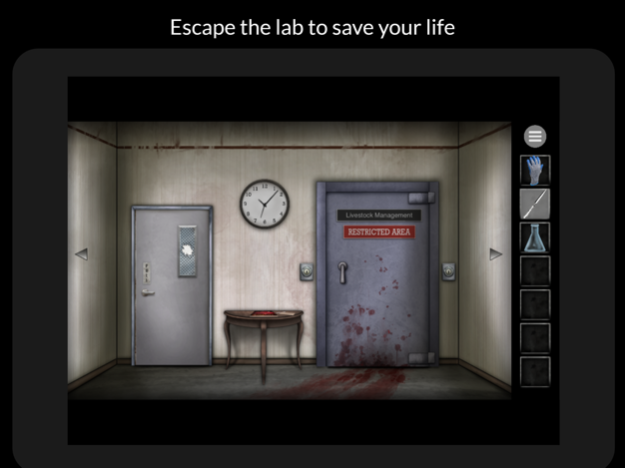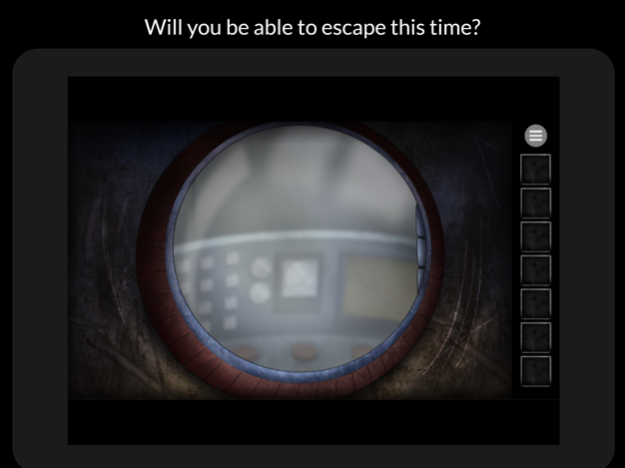Escape Lab - Episode 2 1.04
Continue to app
Paid Version
Publisher Description
Escape room game for 2 players.
In Episode 1 you found yourself locked up in the lab of the psychopathic Dr. Holmes, but you managed to escape... Or did you?
Will you and your friend be able to find out what Dr. Holmes' twisted mind is scheming, and escape the lab again?
Escape Lab is an escape room game for 2 players. It is played online, with the two players either physically sitting together or playing from their homes. The game requires constant communication (e.g. voice call) to be played.
* Play with a friend, spouse, or a family member
* Witness the horrid experiments conducted by Dr. Holmes, and use all your wit to avoid ending up as the subject of one of them
* Co-operate to solve puzzles and escape the lab
* Dark, scary atmosphere with beautiful graphics
* Interact with objects by tapping on them. Join your partner by tapping on the Partner Location icon on the top left
* It takes about 2-3 hours to escape, and the game can be stopped and resumed at any time
* No ads!
-----------------------
Looking for Episode 1? https://apps.apple.com/us/app/id1565150724
-----------------------
Issues? Contact me at https://bit.ly/3rnKMqN . I'd love to help you.
Jul 25, 2022
Version 1.04
Fixed orientation issues.
About Escape Lab - Episode 2
Escape Lab - Episode 2 is a paid app for iOS published in the Action list of apps, part of Games & Entertainment.
The company that develops Escape Lab - Episode 2 is Avner Hadash. The latest version released by its developer is 1.04.
To install Escape Lab - Episode 2 on your iOS device, just click the green Continue To App button above to start the installation process. The app is listed on our website since 2022-07-25 and was downloaded 768 times. We have already checked if the download link is safe, however for your own protection we recommend that you scan the downloaded app with your antivirus. Your antivirus may detect the Escape Lab - Episode 2 as malware if the download link is broken.
How to install Escape Lab - Episode 2 on your iOS device:
- Click on the Continue To App button on our website. This will redirect you to the App Store.
- Once the Escape Lab - Episode 2 is shown in the iTunes listing of your iOS device, you can start its download and installation. Tap on the GET button to the right of the app to start downloading it.
- If you are not logged-in the iOS appstore app, you'll be prompted for your your Apple ID and/or password.
- After Escape Lab - Episode 2 is downloaded, you'll see an INSTALL button to the right. Tap on it to start the actual installation of the iOS app.
- Once installation is finished you can tap on the OPEN button to start it. Its icon will also be added to your device home screen.